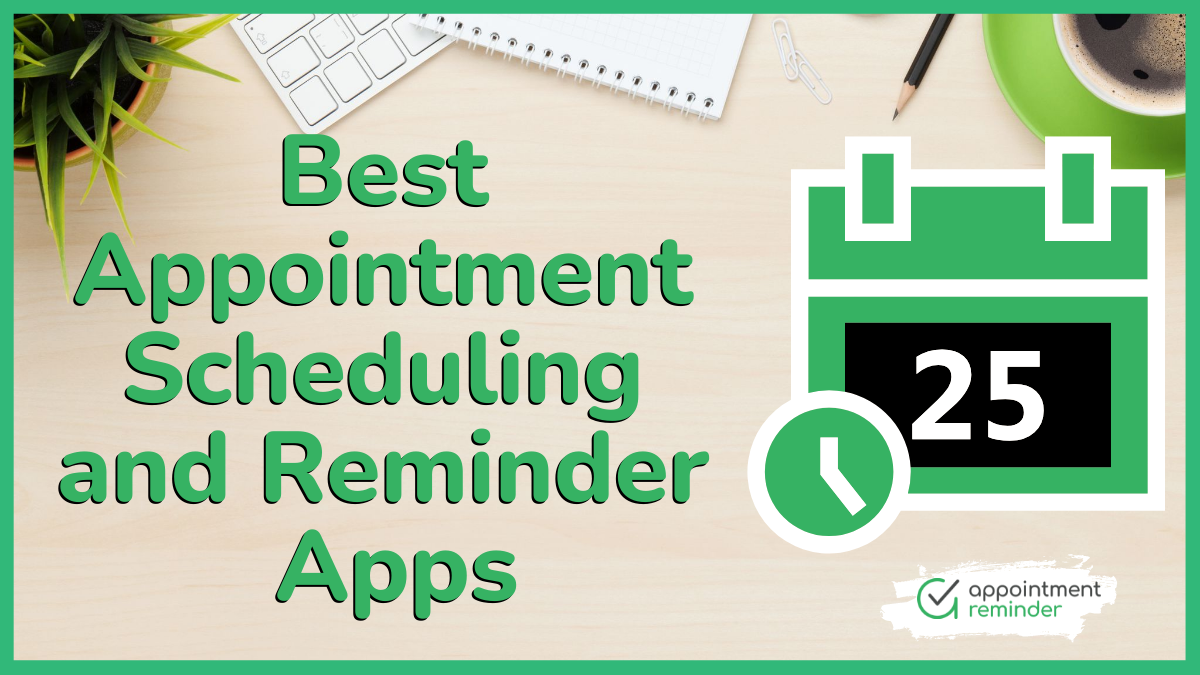
Find the best appointment scheduling and reminder software for your business. Automatically accept appointments and send your clients confirmation, reminder, and rescheduling messages.
Make the appointment booking process seamless for your clients.
Customers seeking appointment-based services today are looking for convenience.
They prefer dealing with businesses services powered by automated appointment booking processes so they can schedule appointments at their convenience.
The number of new and returning clients you serve determines your business revenues.
Implementing an appointment reminder solution in your business can help you get more clients. Since the process is automated, you also get more time to focus on client service.
To pick the best text reminder apps for your business you should first know what they are, the types available in the market, and how they can transform your business.
Also called appointment scheduling SMS reminder apps, text reminder apps are business automation tools used to automate the online appointment booking process and send confirmation, reminder, and follow-up messages to customers.
Text reminder apps for online appointment scheduling can be web-based or mobile apps. Text reminder apps for businesses in the market can be available in either web, mobile app, or both.
Web-based text reminder apps are accessible via a web browser with an active internet connection. Clients can access your appointment booking page and manage their appointments without installing an app.
Mobile app appointment scheduling and text reminder apps are accessible only via mobile devices like Android and iPhones.
The apps for appointment scheduling and reminder can also run on tablets and require a user to download them usually from Google Play Store for Android devices or Apple App Store for iOS devices.
The purpose of an appointment reminder and scheduling app is to help your business attain desirable outcomes.
Appointment reminder software sends automated text reminders to help your clients remember to attend scheduled appointments minimizing no-shows. The appointments will also happen at the right time.
As the scheduling app takes care of your clients’ appointments you have more time to serve more clients. Ultimately, your income grows, boosting your business revenues.
Clients receive confirmation, reminders, and follow-up messages as SMS on their phones. Moreover, text reminders have a higher open rate than emails.
Appointment reminders support two-way replies so clients can confirm appointments and respond to text messages within minutes of receiving a reminder.
If your clients want to cancel their appointments, inbuilt two-way messaging makes it easier for them to cancel or reschedule without inconveniencing your business activities.
More than 57% of clients positively perceive business with SMS functionalities. About half of these can readily recommend you to their friends if you reach out via text.
Another 64% of people prefer text over voice when reaching out.
Use appointment text reminders to send text messages and manage responses from your customers.
Millennials and Generation Z live in the information age with heightened use of mobile smartphone devices. Text messaging is their way of life.
About 75% of millennials consider text a convenient means to get reminders for their appointments. They find it helpful and will have them worry less about missing their appointments.
Businesses lose time and revenues when clients book an appointment and fail to show up.
The appointment scheduling app sends text messages to remind your clients to attend their appointments. It also enables your clients to reschedule their appointments and updates on cancellations.
Upon receipt of a text reminder, only less than 5% of clients can cancel an appointment.
If your clients cancel, appointment reminders will update you in real-time and the canceled slots become available for other clients.
Explore top appointment reminder and scheduling apps to keep your business running smoothly.
Focus on your business’s growth by automating your appointments with an appointment scheduling app.
Appointment Reminder we’re a web-based, automated online scheduling, booking, and reminder app designed for small business owners and professionals.
We support professionals, businesses, and firms in both government and private sectors offering services to clients that require online appointment booking.
We provide customizable reminders and confirmation sequences to send automated text and voice messages.
Appointment Reminder helps individuals and team businesses save time and increase revenues by serving more clients.
Our service reduces no-shows by enabling our clients integrate our service with their favorite calendars so they can send automatic appointment reminders to their customers.
Businesses get SMS notifications and email updates whenever clients respond to their appointments.
Here are ways you can use the appointment reminder app for your business services.
Easily manage confirmations by prompting your clients to confirm their forthcoming appointment via a text message.
You can also follow up with clients who fail to respond via a message sequence.
Receive replies via text message from your clients – this also allows you to timely respond to their concerns.
Create sequences for multiple reminders. You can keep them simple or as multifaceted as you please.
Use exclusion settings to filter reminder notifications for some categories of events in your calendar.
Allow clients to schedule appointments online using your personalized booking page.
Start accepting online appointment bookings from your clients and sending them confirmation and reminder text messages.
Step 1: Sign up for Appointment Reminder
Step 2: Integrate your own calendar, or use an inbuilt Appointment Reminder calendar
Step 3: Customize your message scripts using our templates or from scratch
Step 4: Preset the timing and let Appointment Reminder do its magic
Individuals and teams in government and private sectors use the appointment reminder app for professional, consultancy, and business services.
Doctors, lawyers, CPAs, tax professionals, accountants, financial advisers, dentists and orthodontists, tattoo artists, counselors and therapists, educators, and private tutors are some of the business owners and professional practitioners using Appointment Reminder.
That is not all.
So long as you provide services and you can accept appointments, then the Appointment Reminder is for you.
If you’re unsure, contact us and we’ll guide you on how you can use our service for your business.
Appointment Reminder supports all calendar integrations.
Even if you miss your calendar in our list of integrations, you can contact us and we’ll sort you out.
Here’s what you get with Appointment Reminder app software for scheduling appointments and sending confirmation and reminder messages to your clients.
Get started within minutes with our intuitive and user-oriented interface.
Automate your appointment reminders with Appointment Reminder and replace manual appointment reminder tasks.
Reduce no-shows by 90% by ensuring clients are up-to-date and on time with their appointments.
Get started with customizable templates or write your messages from scratch.
Even if we don’t have your calendar at the moment (rarely), you can bulk upload your appointments within minutes.
Receive notifications for replies from your customers with a text (SMS).
We offer four pricing packages starting at $29 for monthly billing and you can get discounts for annual billing.
You have 14 days to trial any package of interest before you commit – no contracts, no hidden charges, and you can cancel any time without getting charged.
If you need a custom plan, contact us and we’ll assist you to get a custom quote personalized for your business needs.
All our plans come with unlimited users, free connection to Google calendar, and free plugin for Microsoft Outlook 2010 and later versions.
We offer guaranteed and dedicated phone support services for all our plans. You can also reach us via email or simply fill out a contact form on our webpage.
GoReminders is a solution that facilitates scheduling, reminders, and confirmation for online appointment services. It automates sending reminders to your volunteers, staff, and customers.
Customize your messages for both one-time and recurrent reminders and let GoReminders automatically send it via text or mail.
The GoReminders application is web-based and easily accessible via your phone or pc. You can login anytime, anywhere, and effortlessly run your appointments.
GoReminders allows you to customize and automate text messages to remind your customers about their appointments. Clients can confirm their appointments once they receive the text message.
You start by scheduling your appointments. Next, you customize reminder messages and automate them for sending to your clients. Once your clients receive the messages, they’ll be reminded to attend the appointment. If clients don’t reply, you can now make a follow-up and see if they need rescheduling.
GoReminders serves small businesses in any industry ranging from realtors, legal firms and attorneys, educators, insurance agents, wellness and fitness services, and more. You can check the complete list of supported businesses on their website. Even if yours is missing, you can contact them for help.
GoReminders supports Google Calendar, Outlook, iCal, iPhone, and iPad calendars. If you use Zapier, you can use GoReminder adaptable API to further integration options.
Use GoReminders’ Free 14-day trial with no credit card required to evaluate whether it is suitable for your services.
Starting at $15 for monthly payments you can choose any of its four pricing plans depending on your business needs. Enjoy up to 20% discounts when you pay annually.
All plans come with free setup, text message and email reminders, automated messages, custom message support and scheduling.
In case of any issue, contact GoReminders’ friendly and customer-centered support.
Support is available via phone and live chat during business hours.
ReminderCall.com is a call, text, and email reminder service geared to help appointment-based businesses like yours communicate better with their patients and customers. The customization supports small-sized, medium-sized, or enterprise businesses.
Access ReminderCall.com via a friendly web interface design with you in mind. You can also install its Chrome extension and easily add events into your Google Calendar.
ReminderCall.com comes in handy when automating email, text, and call reminders.
Once you sign up at ReminderCall.com, set up your appointments, customize and automate your text reminders, let your customers receive the reminders via text and confirm their appointment. Save time and keep growing your business.
If you offer services that requirement appointment, ReminderCall.com is for you. It supports text message, calls, and email reminders. The good news is, you can automate these reminders and focus on service delivery.
ReminderCall.com integrates with all calendars and applications in the market. Whatever service you use, they’ve got you covers and even if you miss your integration on ReminderCall.com list of integrations, you can request custom integration.
Choose between standard or enterprise plan depending on your business needs.
Start with a 30-day trial or even schedule a demo to get a feel of ReminderCall.com walk-through.
The packages start at $14.50 per month.
All plans come with live support, confirmations, enhanced security, unlimited calendars, HIPAA Compliance, and 2-Way SMS.
Customers can access real-time support at ReminderCall.com customer service during business hours.
Contact ReminderCall.com via call, email, or a form on their contact page.
If you are within reach, you can also check in at their headquarters for a face-to-face talk.
GReminders is an appointment reminder software designed for Office 365Outlook and Google Calendar. Small businesses and professional services providers will find this tool apt for running appointments with their clients.
The service is accessible via a friendly web interface. GReminders provides video learning resources to guide you through the process. You can also check their article knowledge base for more insights.
To automate sending reminders with GReminders, sign in with your Microsoft or Google account to sync with GReminders. Set up your event types and choose the blocks of time you’re available. Share your custom web link with your clients, embed it on your website, or add it to your email signature and you’re ready to collect appointments.
Automating SMS reminders is also straightforward. Sign in to you Microsoft/Google account. Customize your reminder templates and ensure you include customer mobile phone numbers in your calendar. Customize your text reminder time and send them at your time of choice. GReminders recommends sending reminders at least 24 hours in advance.
Personal trainers, music teachers, therapists, day spas, salons, tattoo shops, dentists, and accountants can use GReminders text reminder services. So long as you offer services that require booking appointments, this service can also suit you. If you may be uncertain for some reason, contact GReminders and they will address your concerns.
GReminders can integrate with Google Calendar, Outlook, Office 365, Zoom, GoToMeeting, Google Meet, Microsoft Teams, Skype for Business, Skype, CISCO Webex, and embed it into your website. If your app is missing contact GReminders to assist you.
Start with a 7-day trial for all GReminders features. Afterwards you work with the free plan or upgrade to other plans depending on your needs.
After the trial period you will not be automatically charge. GReminders will ask you if you would like any of their paid plan or automatically assign you the free plan.
Pricing plans start at $5 per user per month and you can save up-to 20% for annual subscriptions.
Request for a custom plan if none of the listed plans match your needs.
Reach out to GReminders customer support via a contact form on their webpage. Expect a response within an hour to a couple of hours during Pacific time working hours and exercise a little patience during weekends.
Apptoto prides itself as an online appointment reminder, messaging, and online scheduling tool helping business manage their customers’ appointments.
The intricacy of this tool makes it suitable for individuals or sole-practitioners, small business, mid-sized businesses with many users with multifaced integration requirements, and large organizations/healthcare providers with BAA and HIPAA requirements.
You can configure Apptoto on your own which means you will also set up the text reminder function. Alternatively, you can go for Apptoto additional one-time set up at $299 and their experts will help you set up until it is 100% ready for your use.
Whether you work with Apptoto experts or decided to do it on your own, there is a six-step process you should be aware of.
Step 1: Connect your appointment calendar with Apptoto to allow data to sync.
Step 2: Apptoto will automatically extract appointment information from your calendar and address book.
Step 3: Customize Apptoto reminder message templates or create yours from scratch then turn on the auto messages option.
Step 4: Your client reminders are sent and Apptoto will sent you clients emails, voice calls, or SMS texts to remind them about their upcoming appointments.
Step 5: Apptoto will update your calendar with the responses from your clients in real time.
Step 6: Since Apptoto provides a two-way communication, you can proceed with the conversation and respond to the concerns of your customers.
With Apptoto you can schedule meeting with your clients online, via phone call, through email, manually by adding it to calendar, or do it in person. The beauty of all this is that you can automate text reminders to notify your customers about their upcoming meetings.
Apptoto serves diverse industries including legal services, tax services, sales teams, educational services, financial services, salons and spas, counseling/therapy, health services, pet/veterinary services, real estate, automotive service, and driver education.
Think about Apptoto as a tool that complements your calendar. It works behind the scenes to delivery fulfill its purpose of sending messages, minimizing occurrence of no-shows, collecting payments for you, and if you like, you can set the app to allow your clients the flexibility to schedule and reschedule their appointments.
Whatever calendar or app you have, Apptoto will integrate. It supports Google Calendar, Office 365/Hotmail/Live/Outlook.com, Microsoft Exchange, Outlook Desktop, Salesforce, iCloud, Clio, PracticePanther, Rocket Matter, CSV/XML, SQL Databases, iCal, EMR/HER Systems, Square, Stripe, Zapier, Zoom, Microsoft Teams, Google Analytics, Webhooks, Apptoto API, Smith.ai, Airbnb, and Teamup.
Pricing plans for Apptoto falls into four categories with the starter plan at $29. Each plan is tailored according to the demands it can meet.
You can sign up for a 14-day trial without obligation and you can cancel it anytime without getting charged.
Even if you’re charged and then you change your mind within the first 30 days, Apptoto still gives you a 30-Day Money-Back Guarantee.
Another great option before you even go for a trial is to schedule a demo to find out whether Apptoto meets your individual, business, or organizational needs.
If you need any assistance, you can reach out to Apptoto via a call, email, and live support during PST working hours. When away, you can also leave them a note so they can reach out later.
In fact, the company assures you of a world class support team to guide you through its services.
10to8 is both a web-based online appointment scheduling app accessible via both pc and phone. Their online booking system serves music teachers, tutors, beauty therapists, complementary health therapists, financial consultants, and private surgeons among other industries.
The goal of 10to8 is to ensure none of your customers miss their appointment, addressing late meetings issues coupled with last-minute cancellations, and minimizing no-shows.
Set up your appointment to accept online booking. Customize and schedule SMS text reminders. Receive responses from your customers and respond to their concerns if any. Otherwise, collect payments once clients book your services.
10to8 services serve business and individuals in remote teams, healthcare, care homes, higher education, retail, sales teams, human resource and recruitment, small and medium sized enterprises, and big enterprises.
Connect 10to8 with over 1500 apps – thanks to Zapier integrations. 10to8 has a native integration with Salesforce and Zoom. It also supports 2-way sync with your favorite calendar apps. You can embed 10to8 into your website.
Get started with a 31-day trial with premium features.
10to8 has a forever free plan.
Its premium plans start at $12 for a monthly subscription or $9.6 for annual subscription.
There is room for custom package for bigger businesses with special requirements.
10to8 allows you to book a demo for a walk-through of their product.
Reach out to 10to8 via a form on their contact page or via email.
Relatient is a top ranked patient outreach solution helping build health and secure communication relationships between healthcare service providers and patients. It’s home of appointment alerts and reminders, check-ins, eregistration, waitlist, self-scheduling, health campaigns, satisfaction surveys, recalls, 2-way chat, broadcast messaging, no-show engagement, and writebacks.
Request for a free Relatient Demo for a walk-through their services to help you learn how you can automate phone call, text, and email reminders with their reminder service.
Generally, Relatient is a tool for health care service providers. It is useful for health systems, hospitals, practice networks, multi-location offices, multi-specialty, group practices, clinics, and independent practices.
Relatient integrates with other service providers in health care since their services are related. They partner and integrate with practice management and health information systems organizations. Check their list for a complete list of Relatient integration partners.
Relatient has not disclosed its pricing plans but it allows you to request for a free demo after which you can decide whether you will subscribe to their packages.
Contact Relatient customer support via phone or contact form on their customer support page.
Setmore identify themselves as a free scheduling software that automates online appoint booking, reminders, and allows you collect payments. All this is doable via web access, Android app, or iOS app.
Setmore is suitable for solopreneurs, community organizations, non-profits, small business owners and managers, solopreneurs, businesses and organization of any size.
Set your appointments with your calendar, customize reminders and automate them for sending. Let your customers confirm their bookings and settle their inquiries as soon as they arise.
Setmore is built for creative, trade, healthcare, professional services, wellness, education, and beauty industries. If you miss your spot, contact them and they will assist.
If your choice of integration is missing from these categories, you can request Setmore to work on it.
Setmore does not offer a free trial.
It has a free basic plan for up to 4 users.
Its premium plans start at $9 per month for annual subscriptions and $12 for monthly subscriptions.
Setmore providers customer support via phone, email, knowledge base, and live chat support.
Appointfix is an appointment scheduling software for wellness, fitness, and beauty professionals. It supports smartphones and tablets as it exclusively runs on android and iOS devices. Appointfix is available on Google Play Store or App Store for iOS depending on the device you have.
Businesses use Appointfix to schedule appointments, set up reminders, run online booking, manage their clients, and generate business reports.
Schedule your appointment and let clients do the booking. Set up reminders to send them out with push notifications to remind clients about their upcoming appointments. Relax as Appointfix delivers the message. Clients can also reach out by replying to pass a message.
Appointfix is to go-to appointment booking solution for pet groomers, counselors, massage therapists, fitness trainers, tattoo artists, estheticians, makeup and lash artists, nail artists, barbers, and hairstylists.
Sync Appointfix with Google Calendar and Apple Calendar.
Appointfix has three plans – a free basic plan, premium for $9.99 a month and ultimate plan for $19.99 per month.
Customer support at Appointfix is available via email and help center knowledge base.
Acuity Scheduling is an online appointment scheduling app targeting providers of fitness services. It is web-based and is also available as an app for android and iOS devices.
Acuity Scheduling lets service providers set availability for their appointments so that clients can book at their convenience around the clock. They can then pay in advance. Business owners can also customize and send email and text reminders notifying clients about their upcoming appointments.
Set appointment availability for clients to book. Follow them with text or email reminders to they can remember to attend their scheduled sessions.
Acuity Scheduling is ideal for fitness businesses that offer private sessions and classes. It meets needs of individual, small, medium-sized, and enterprise businesses.
Start with a 7-day trial period to see if Acuity Scheduling meets your needs.
Acuity Scheduling has very limited free basic plan.
Paid pricing starts at $14 per month and you can save up 10% for annual subscriptions.
First, check Acuity Scheduling help and support knowledge base or submit a form request if your issue misses in the knowledge base.
Reduce no-shows and make 2022 a year of more success for your business. Get started with our easy-to-use, automatic, reliable, and customizable text and email reminders for your business.
Set up a quick 14-day day free trial – cancel anytime. Alternatively, contact us and give us a quick call and we’ll assist you.